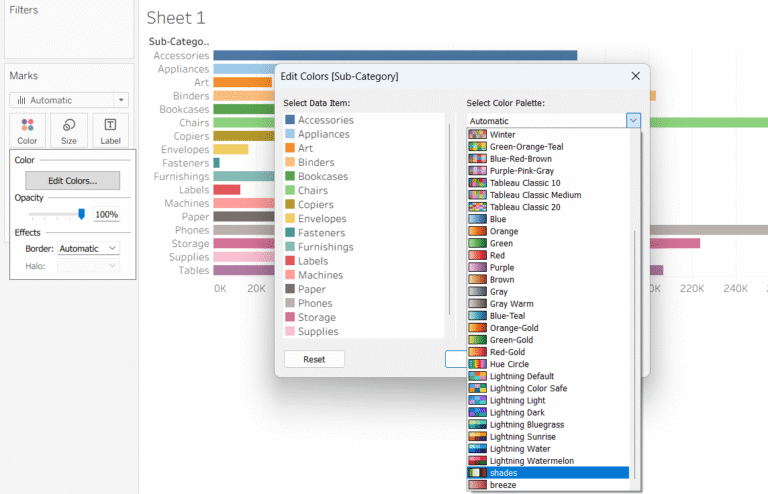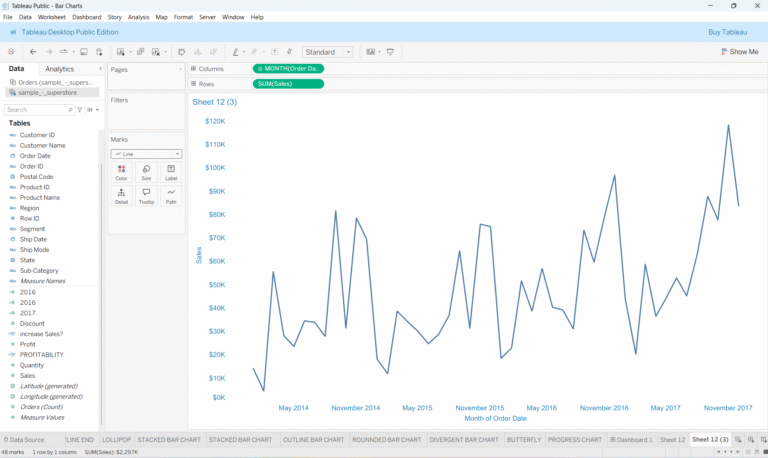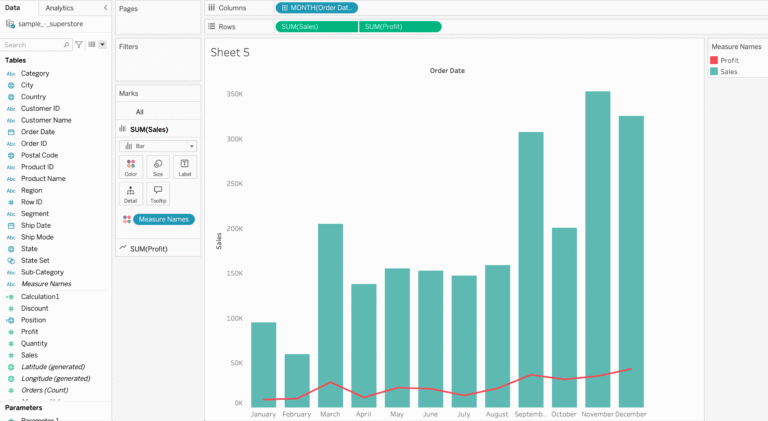Custom Color Palette
In Tableau, the default viz color is blue and text is black. You can change colors using the Marks card, or create your own palette based on your preference or company’s color theme. Types of Color Palettes: There are 3 types of color palettes in Tableau. Having determined the suitable color palette for each scenario,…