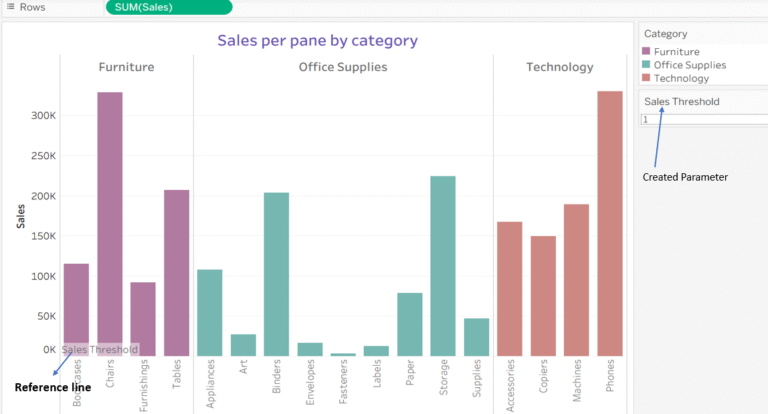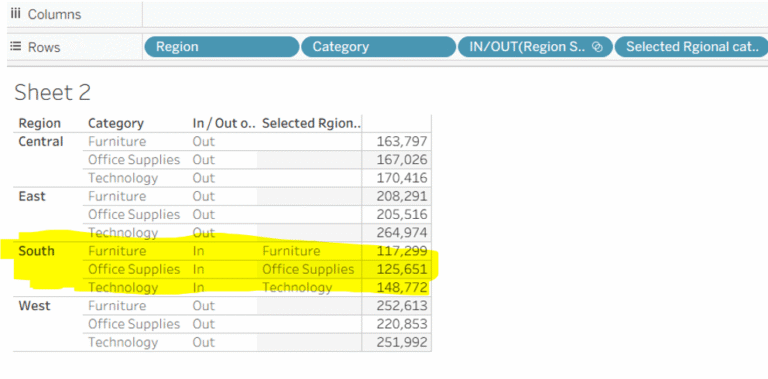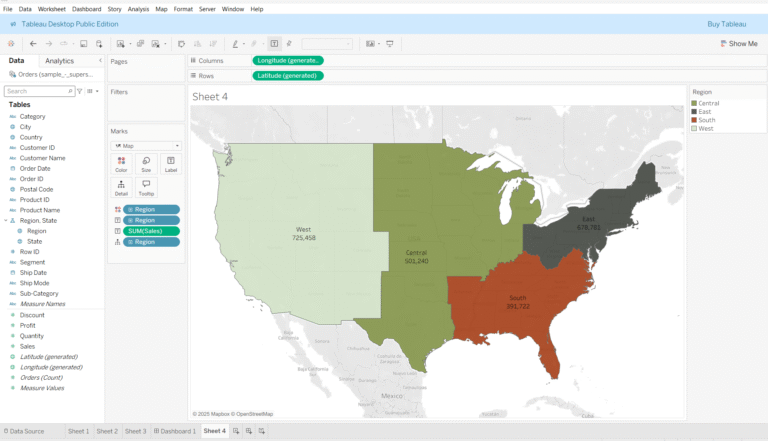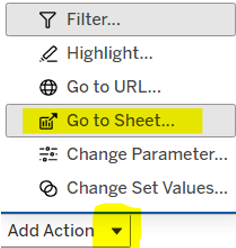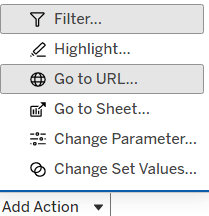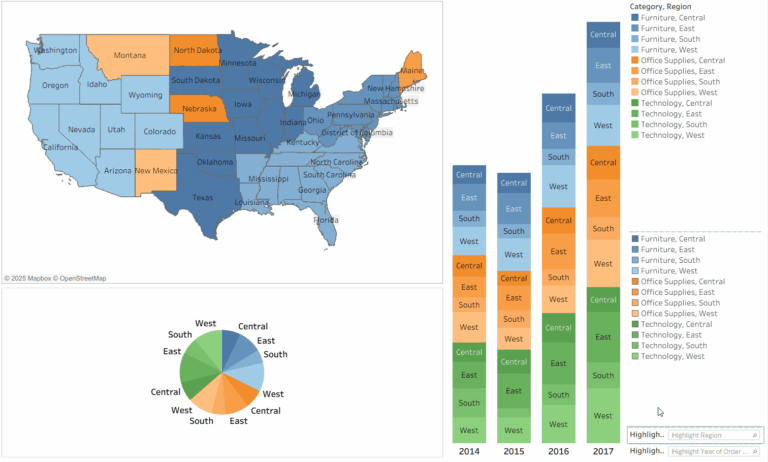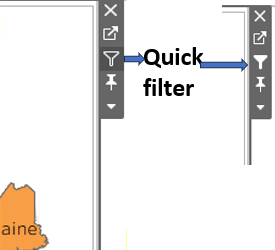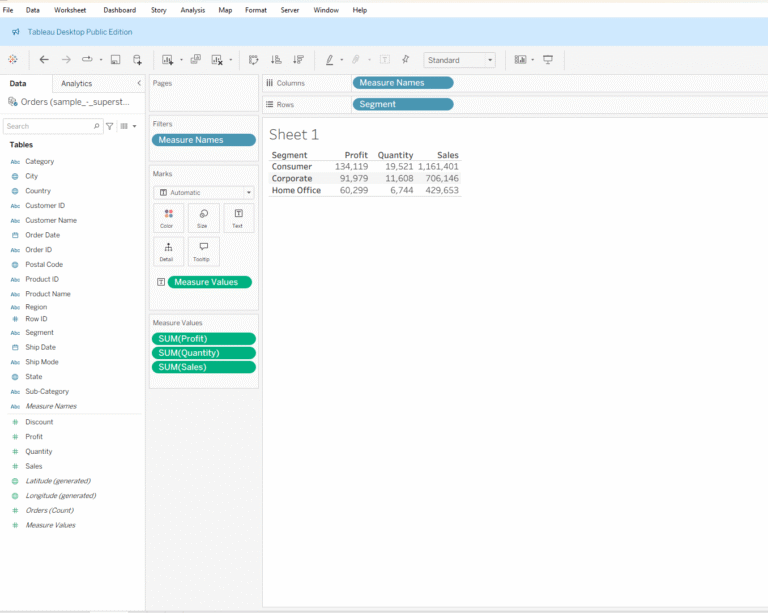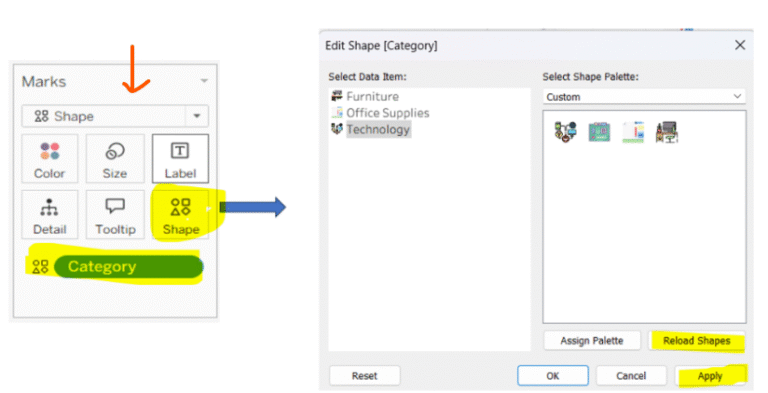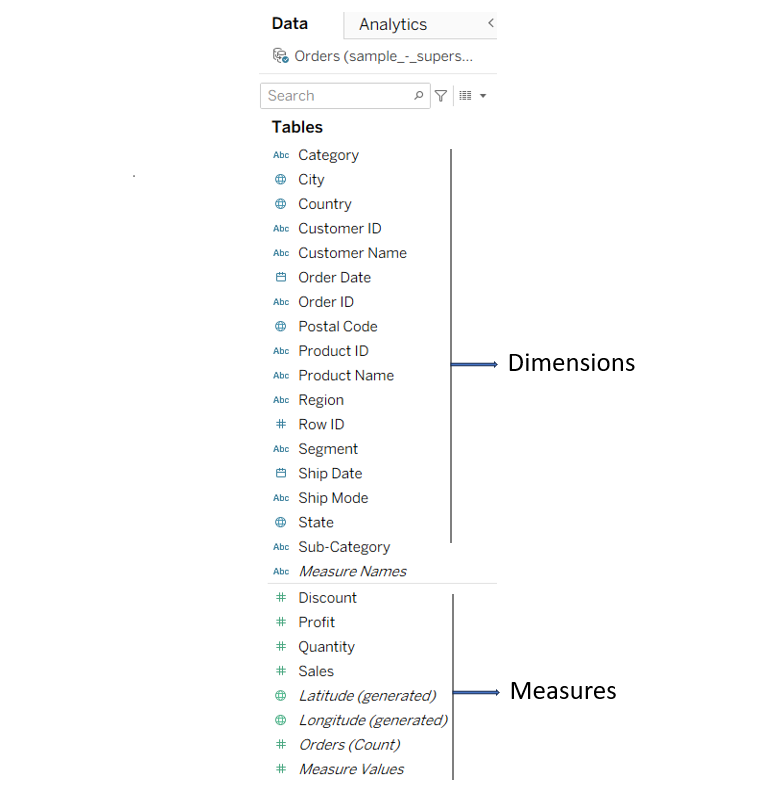Dynamic Reference Lines in Tableau Using Parameters:
In Tableau, a reference line provides a point, line, or area to compare values in a visualization. It can be based on a constant, a calculated field, or an aggregated measure such as average, median, or total, making it useful for analysis and comparison. Last time, we explored parameters; now, let’s see how they bring interactivity…