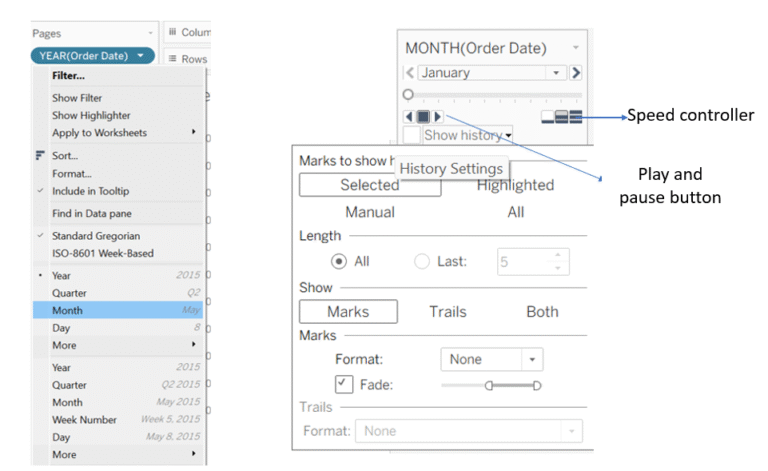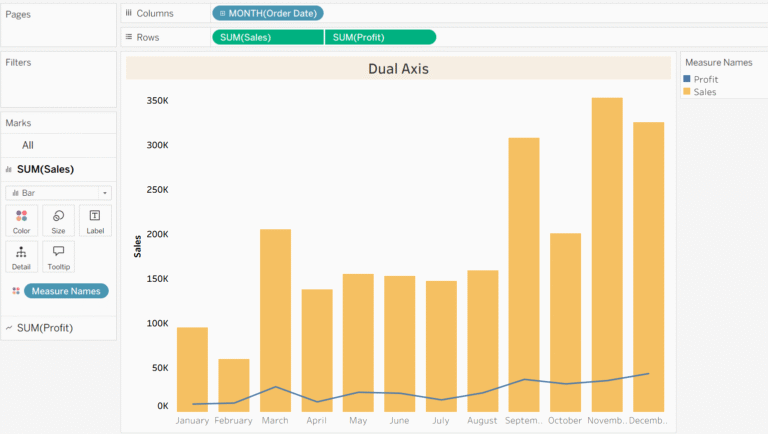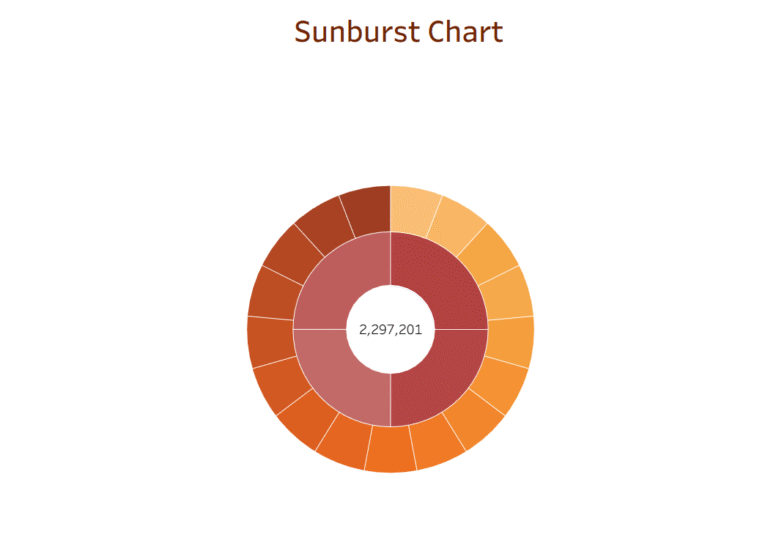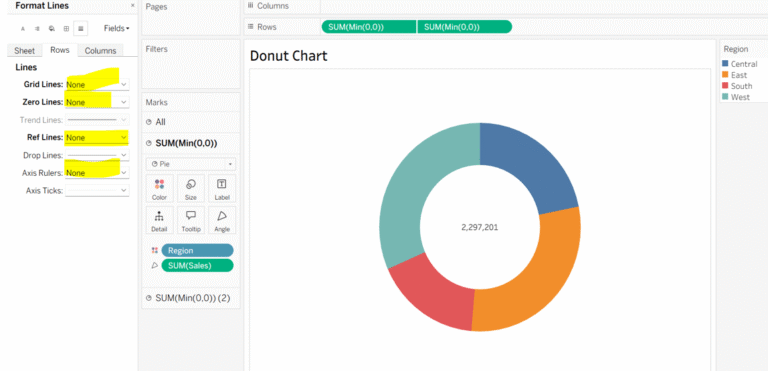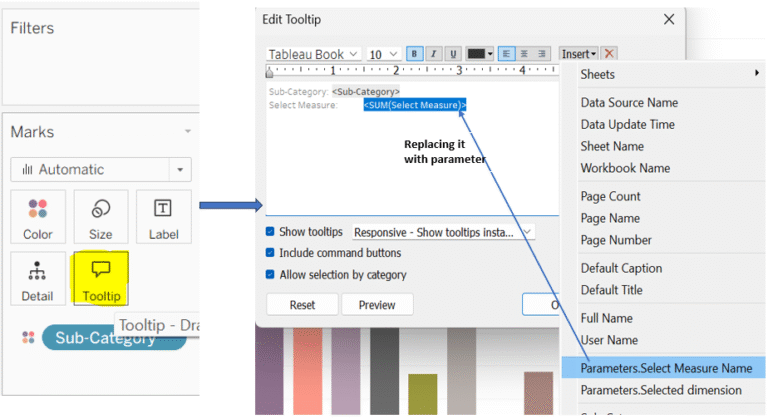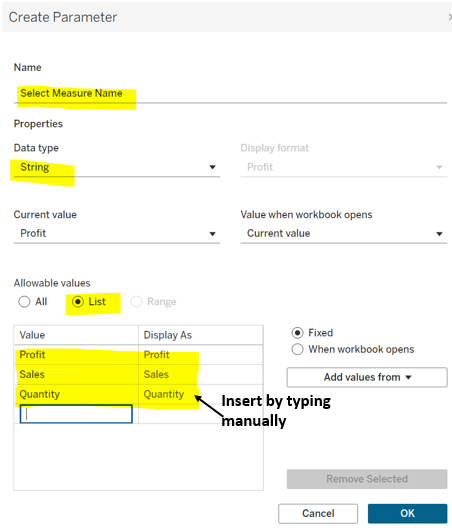Dynamic Zone Visibility Swapping Sheets:
Sometimes we have many visuals to show but limited space. Dynamic Zone Visibility provides a solution by allowing users to hide, show, or swap sheets in the dashboard using a calculated field or parameter. A good example is displaying detailed data when a summarized number is selected.
Today we will learn how to swap sheets by just selecting the sheet name from a parameter card. Here, I will be switching between 3 different sheets.
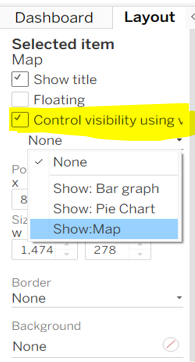
Lets get started with our Steps:
Step 1: In your worksheet, go to the data pane and select create parameter from the dropdown menu. Then add the following details like parameter name (choose sheets), data type (string), select list radio button and type the name of your sheets (Bar graph, Map, Pie Chart) and click ok.
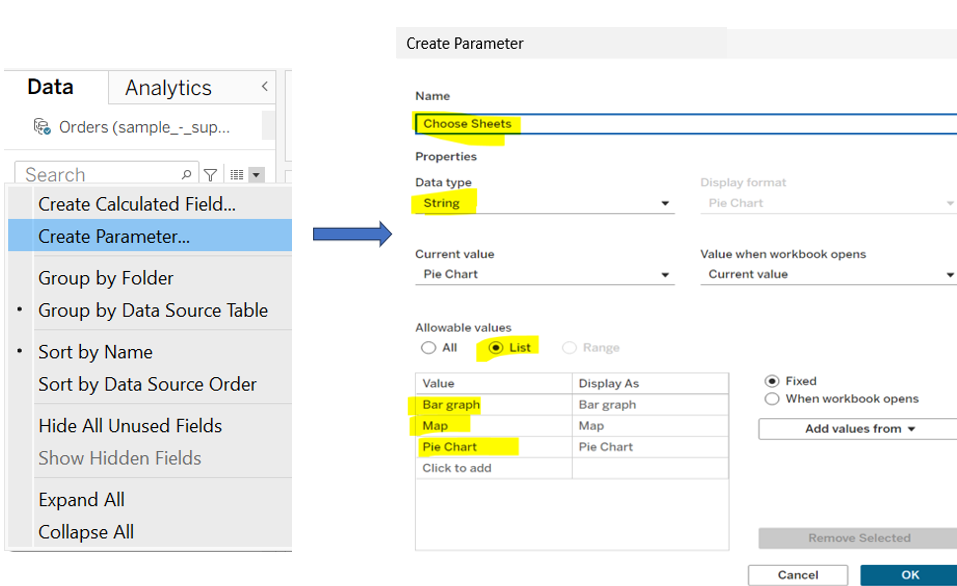
Step 2: After creating the parameter, you’ll notice it appears at the bottom of the data pane, click on its dropdown menu and select Show Parameter. The parameter will appear at the top right side of your sheet. However, it will not function until you link it to a calculated field.
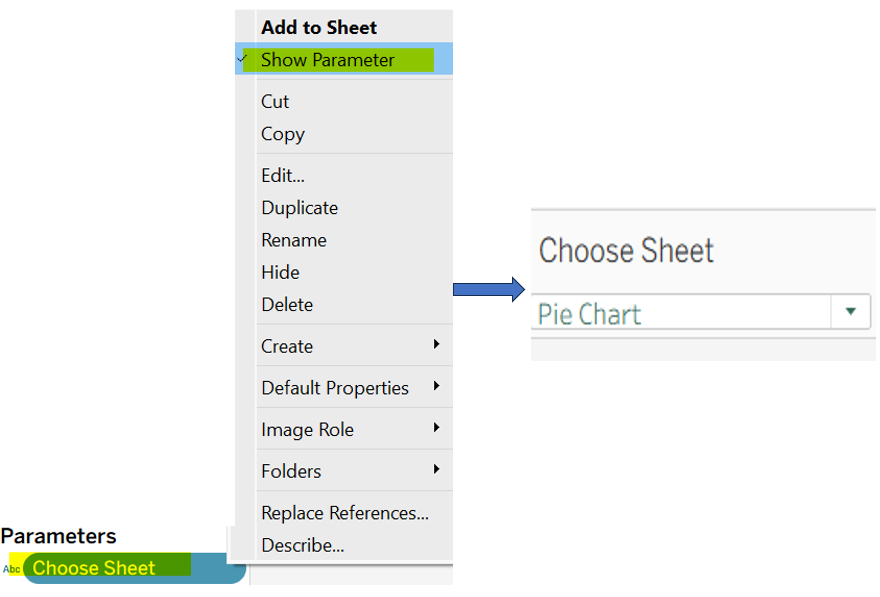
Step 3: Create a calculated field, keeping in mind that Dynamic Zone Visibility works only with Boolean (TRUE/FALSE) values. Tableau will display a sheet only if the calculation results in TRUE. For example, if you have a bar graph sheet in the dashboard, the sheet will be shown only when ‘Bar Graph’ is selected in the parameter, making the calculation return TRUE, as shown below.
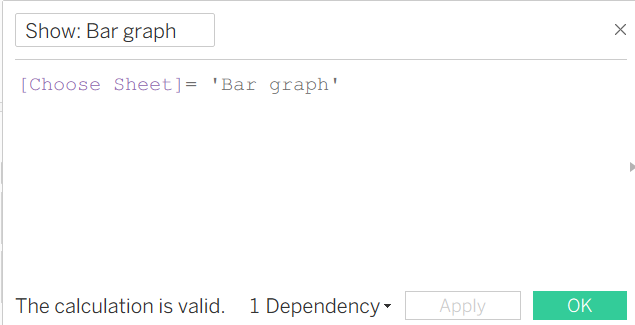
Repeat the steps for each sheet name.
Step 4: Go to the dashboard, and add a container to the dashboard. Here, I chose a vertical container and started dragging sheets onto it. Size the container’s width so that all sheets can be arranged properly.
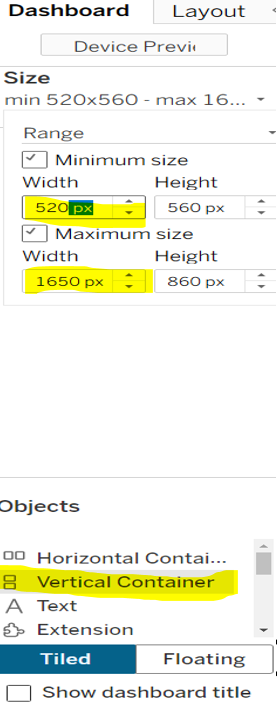
Step 5: At this point dynamic zone visibility comes into picture, click on layout, then select any of the sheets, i have selected map, then click on control visibility, and choose map from the dropdown menu. Repeat the step for every sheet.
Note: You can control visibility of multiple sheets with one parameter. If you want to show legends card with the map sheet, you can control its visibility too.
Here is the output:
Keep Supporting!
Stay connected for more Blogs.