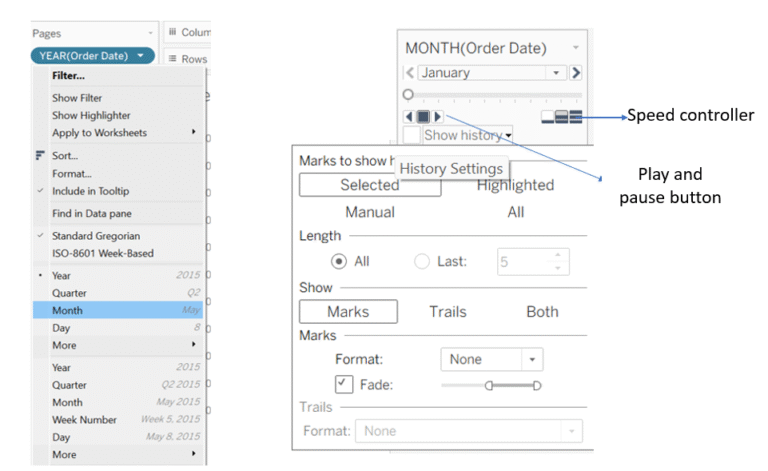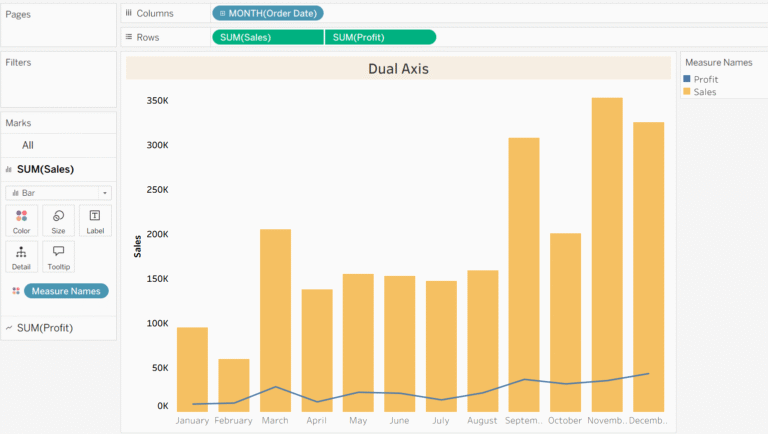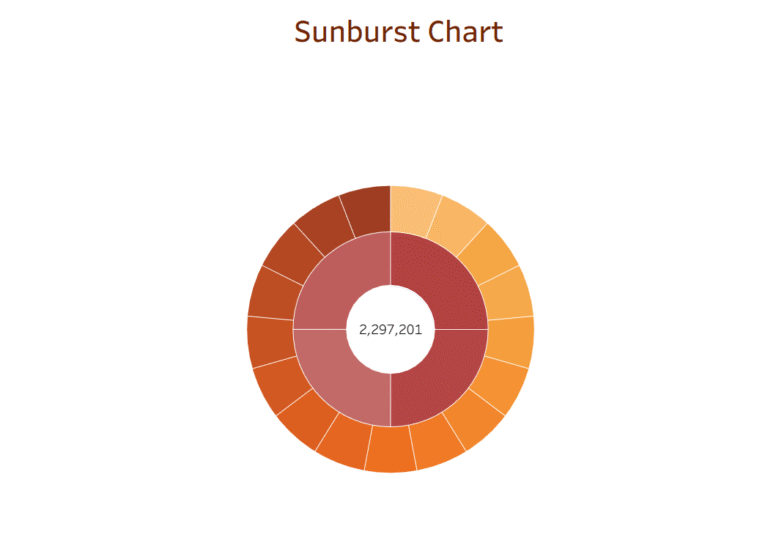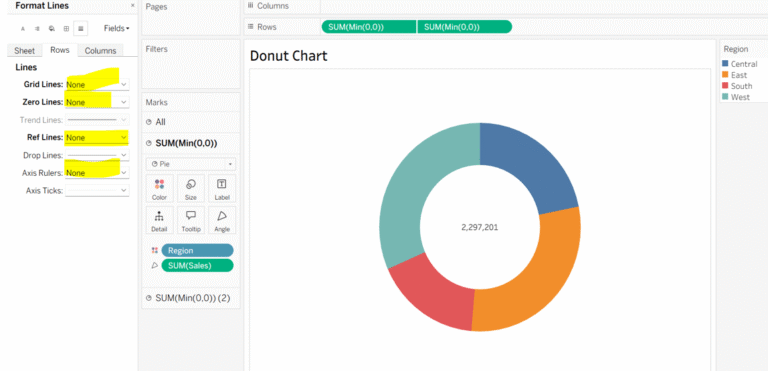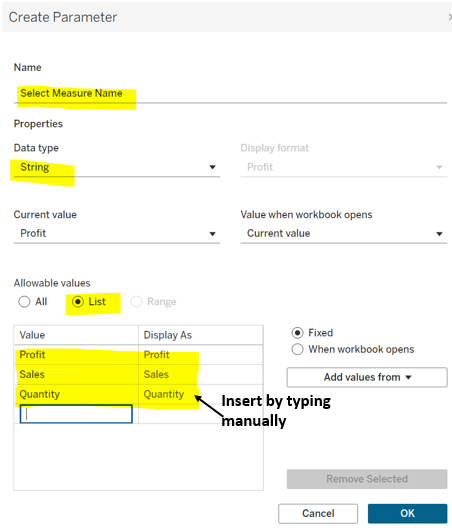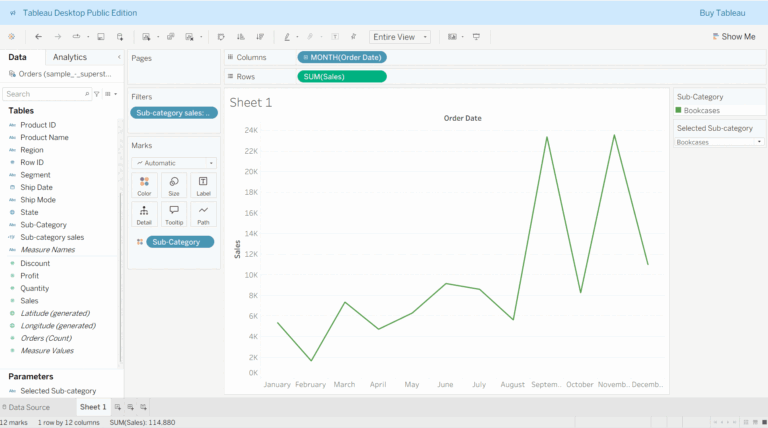Dynamic Titles and Tooltips in Tableau:
Titles serve as the introduction to your view. While they’re static by default, you can make them dynamic to automatically reflect user selections through parameters. You can also make Tooltips dynamic with the help of parameters to include specific context from filters or parameters.
This blog is an extension of my previous blog, where we learnt how to change measure/dimensions using parameters.
Let’s quickly understand the steps needed to make a title dynamic:
In your view, right-click on the title and select Edit Title. A small window will appear on the screen. In the upper-right corner, you’ll see an Insert option. Click on its dropdown and choose your parameter. You can also add static text before or after the parameter as needed. Click Ok.
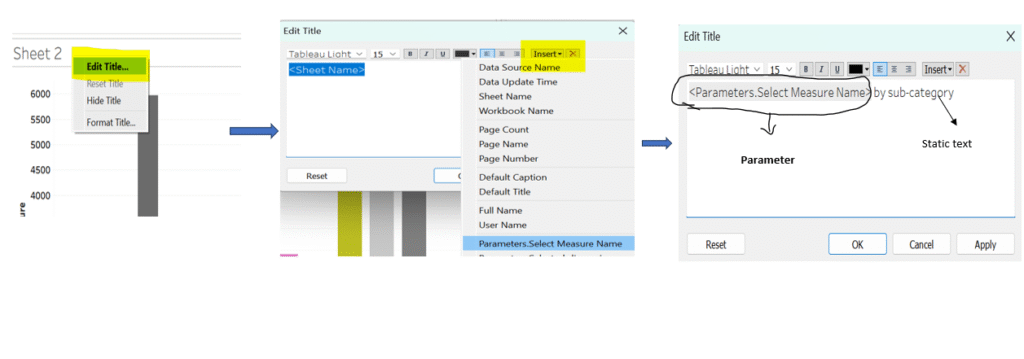
Outcome(Dynamic Title):
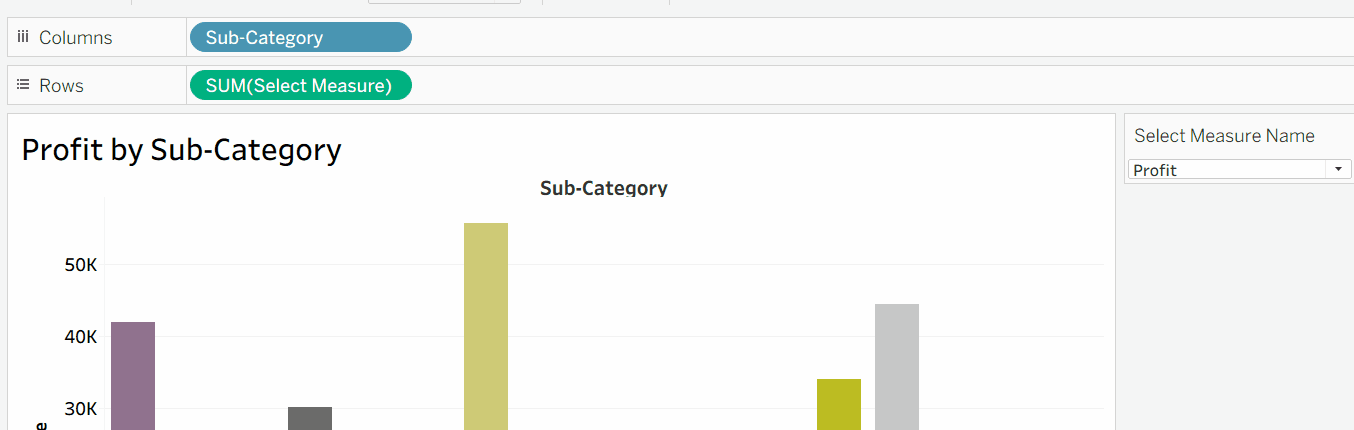
Dynamic Tooltips:
Just like we inserted the Parameter into the title, we can also insert the parameter into the tooltip.
To do this, click on the tooltip option in the marks card, then use the insert dropdown to add your parameter (Select Measure Name). You can also include static text before or after it. Once you’re done, click OK.
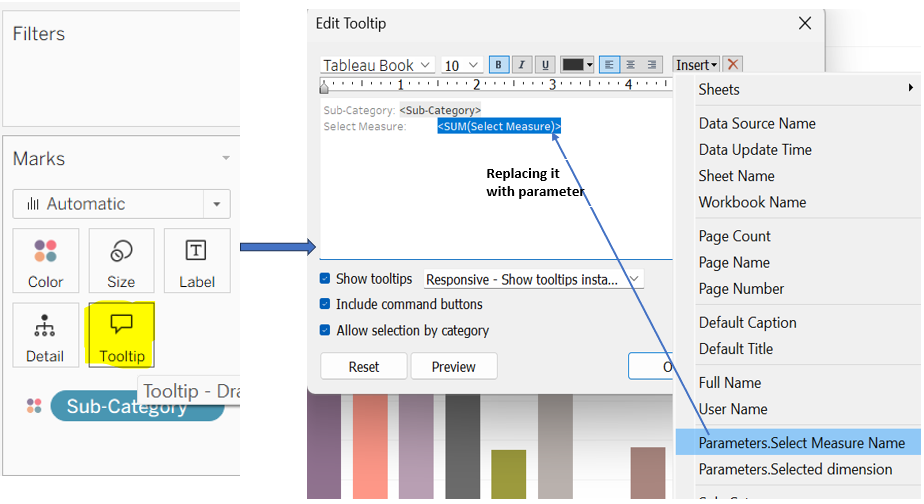
Outcome(Dynamic tooltips)
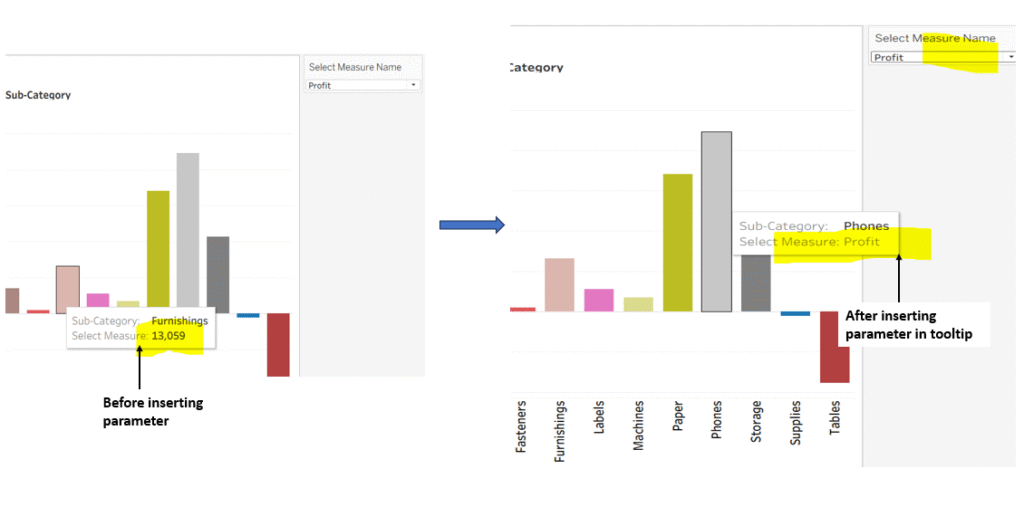
Thanks for your support.
Keep Learning!