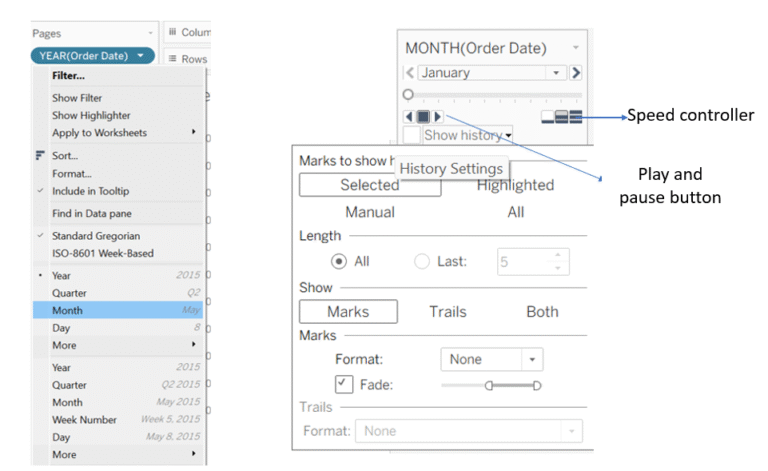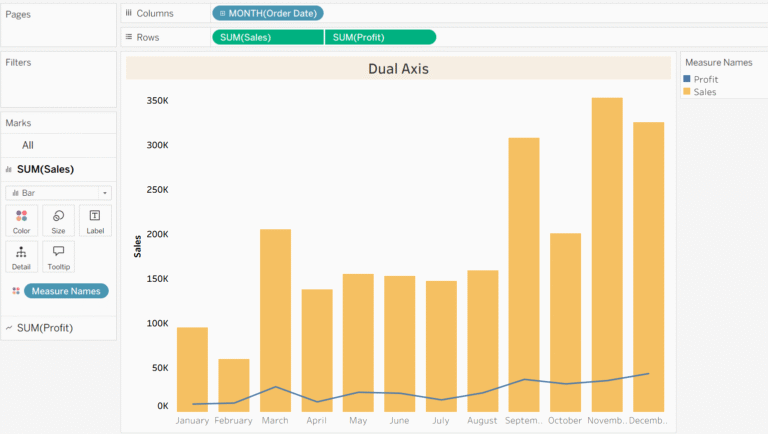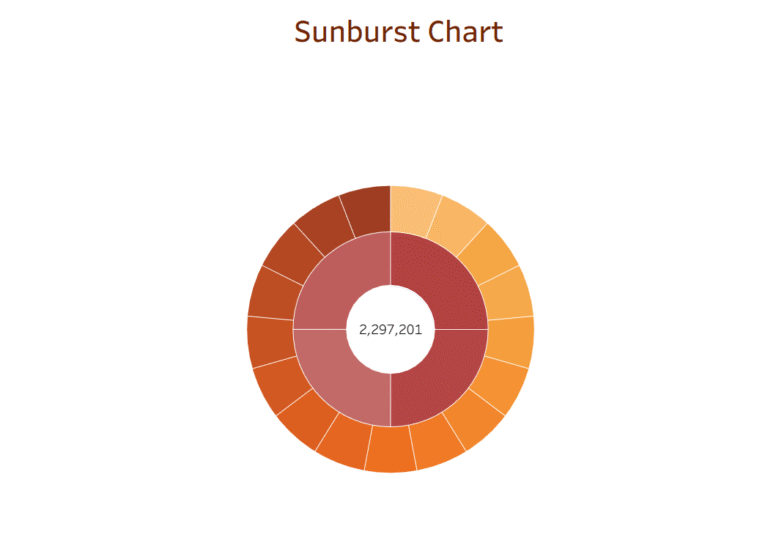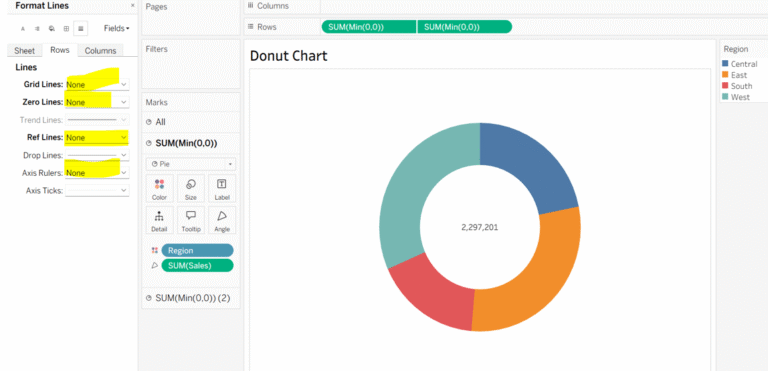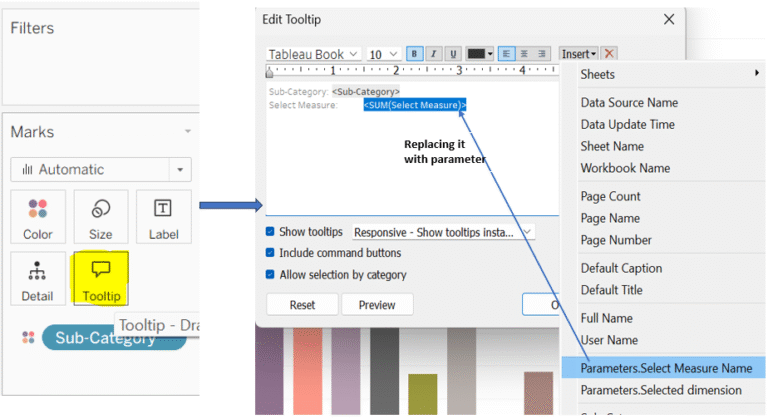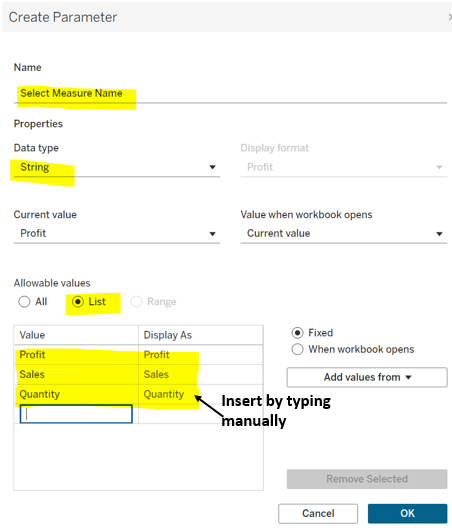Go to Sheet Action in Tableau:
Go to Sheet Action helps you navigate to different sheets directly from the dashboard. One useful example is navigating to detailed information when a summarized number is selected.
The Go to Sheet option comes under Action menu, which can be opened in two ways discussed in my previous blog.
Once you click on Action, a window will appear with an ‘Add Action’ option. Click on it, and from the available options, select ‘Go to Sheet’.
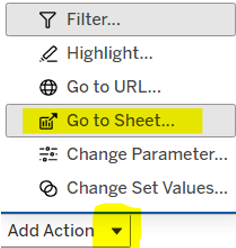
Now fill in the details in the appeared window, here’s what i have added:
- Name: Go to Sheet 2
- Source Sheet: Sheet1
- Target Sheet: Sheet 2
- Run Action on: Menu( single select only), Action would only be triggered when a single mark is selected in the source sheet.
In the end click Ok.
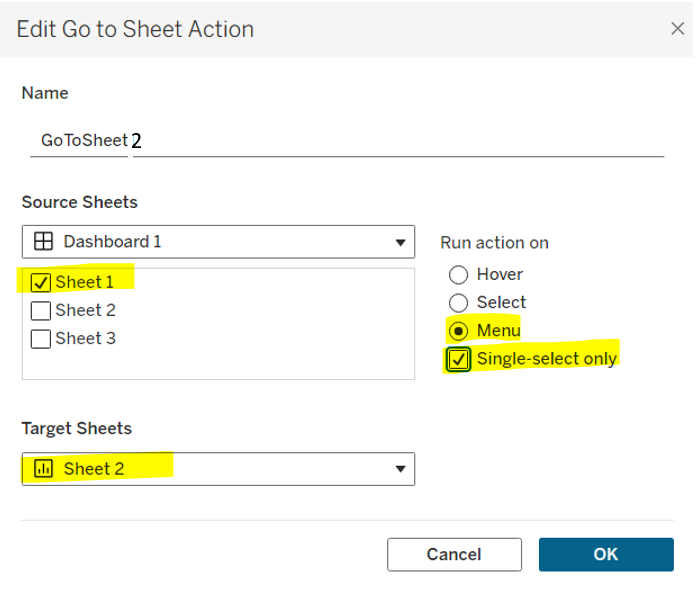
Here’s the Final Result:
Just one click, and you’re on another sheet.
Thanks for stopping by!
Keep learning.