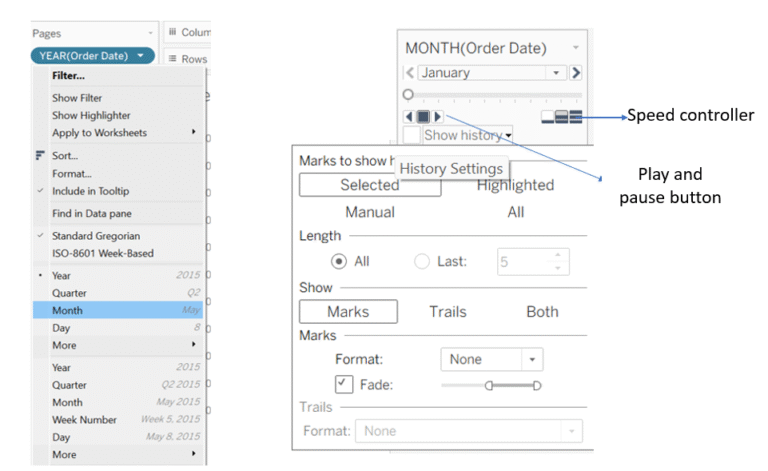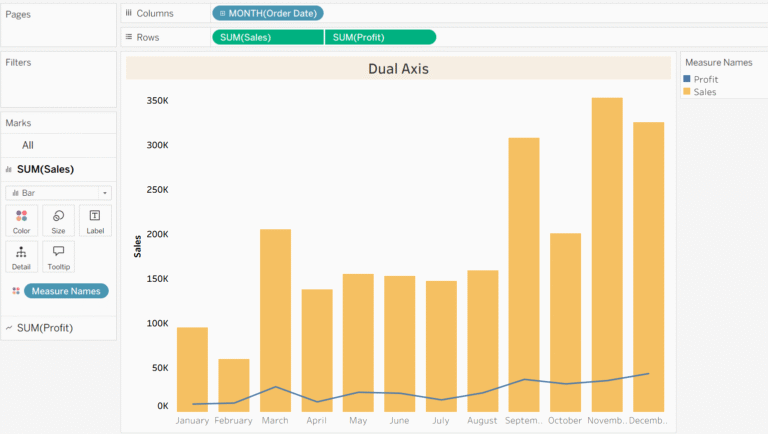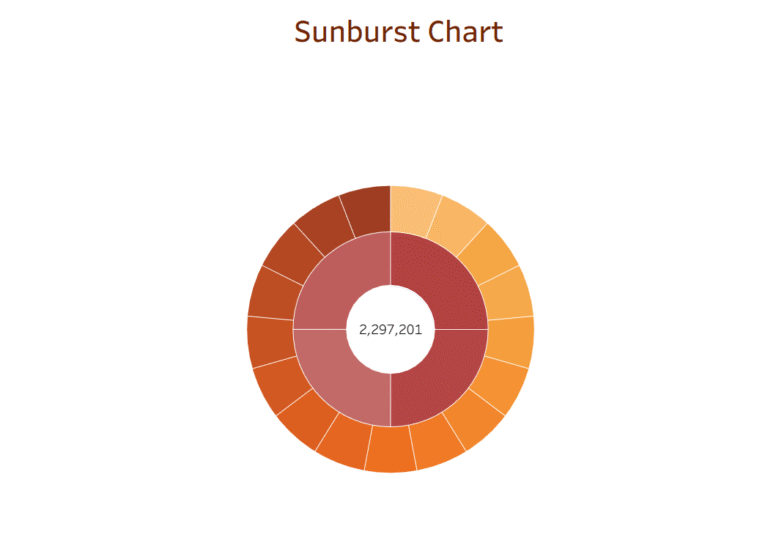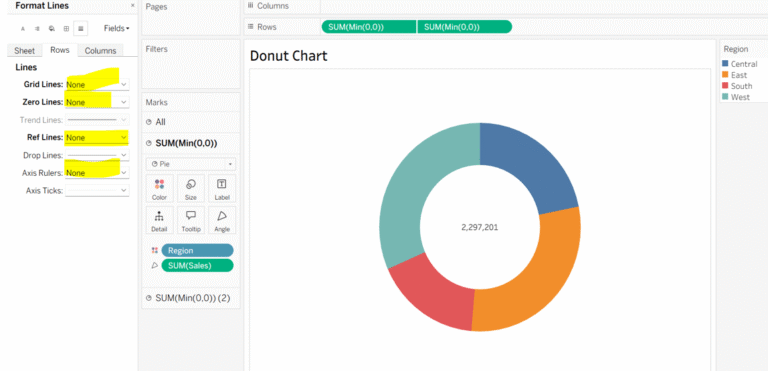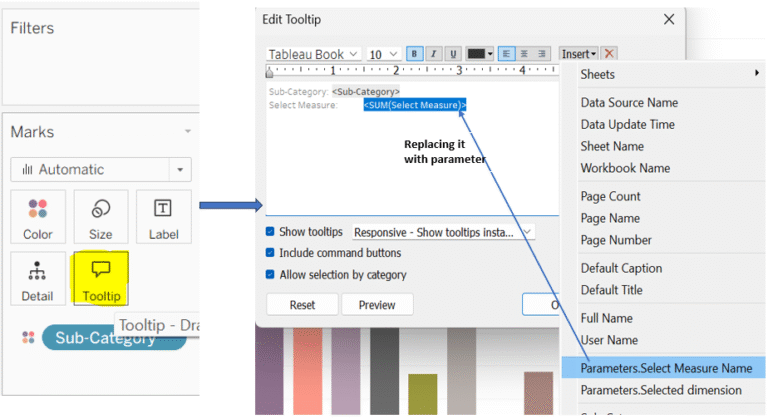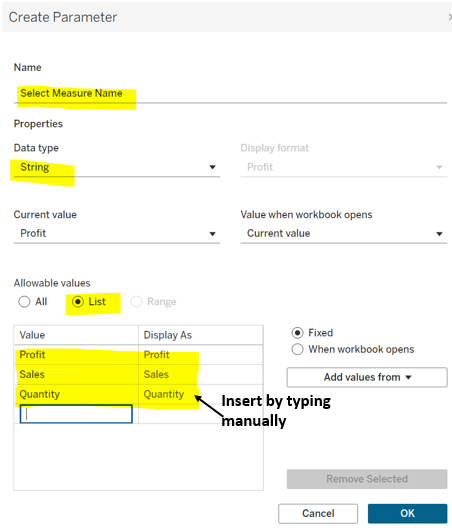Decoding Custom Shapes In Tableau:
Tableau provides a range of pre-installed shapes, but for enhanced visualizations or to meet specific business requirements, custom shapes can be used. Today we are going to understand it step by step:
Step 1: Download the shapes specific to your requirement from a free trusted site, then go to downloads on your computer, copy the images and paste it under Tableau Repository’s “Shapes” folder.
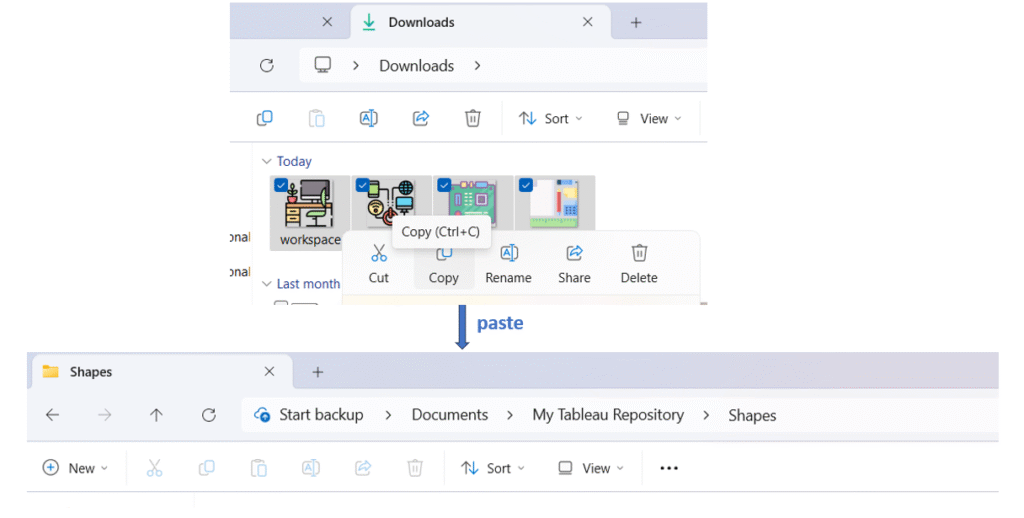
Step 2: In your visualization, change the chart type to ‘Shapes’ in the marks card. Then drag your desired field onto the Shapes, open the shape, click on reload shapes and assign shapes based on the field name and click ok.
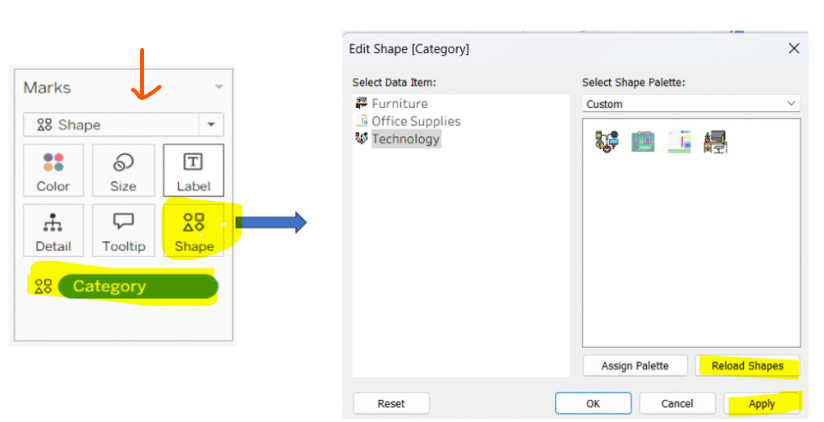
Here your custom shape viz is ready!
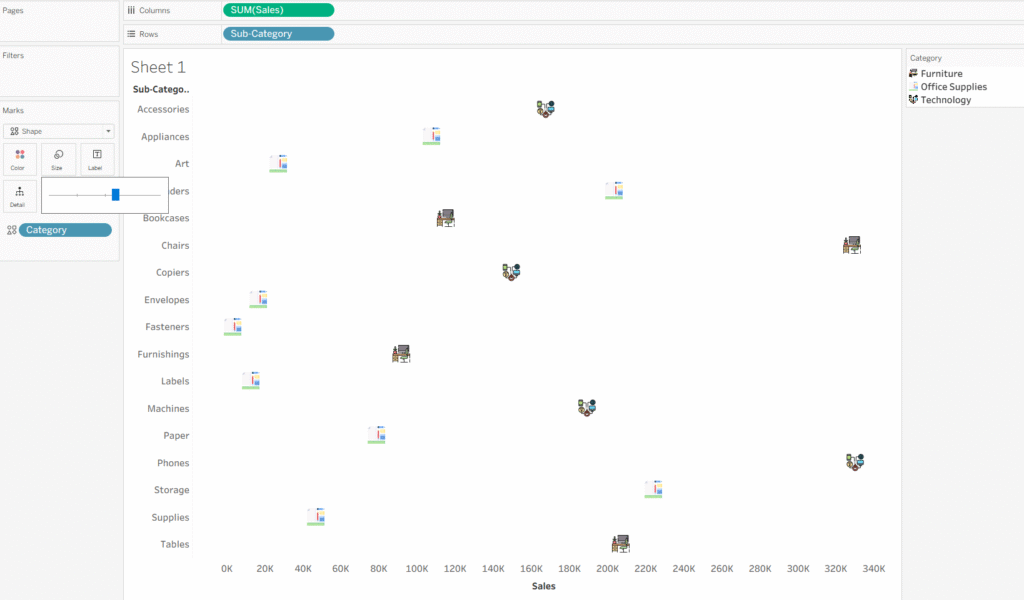
Note: You can resize your shapes by clicking on size in the marks card.
I hope it helps!
Keep supporting.