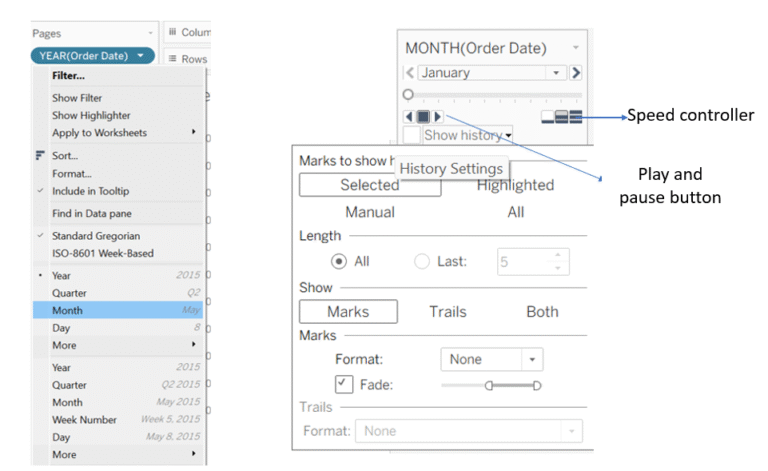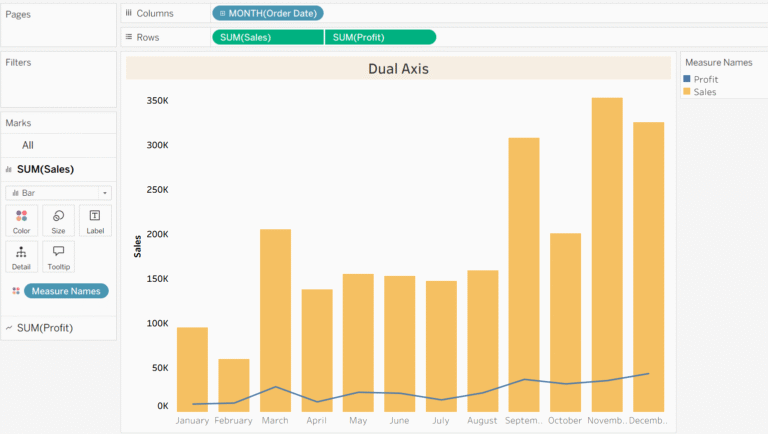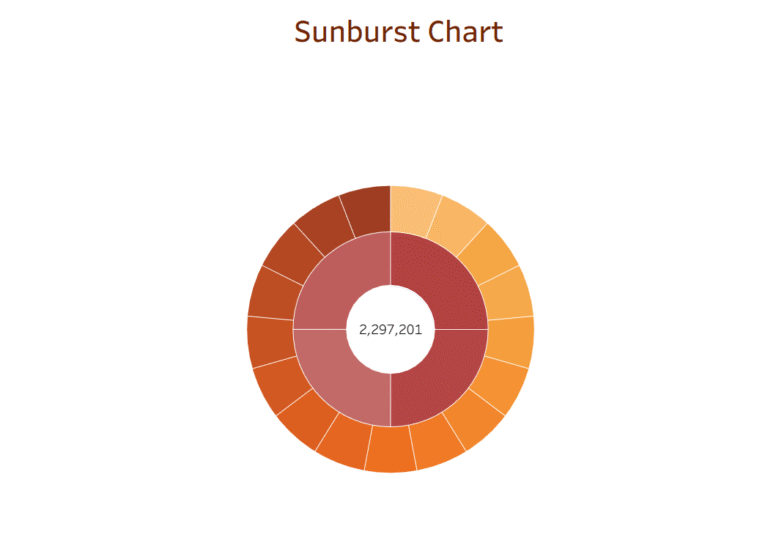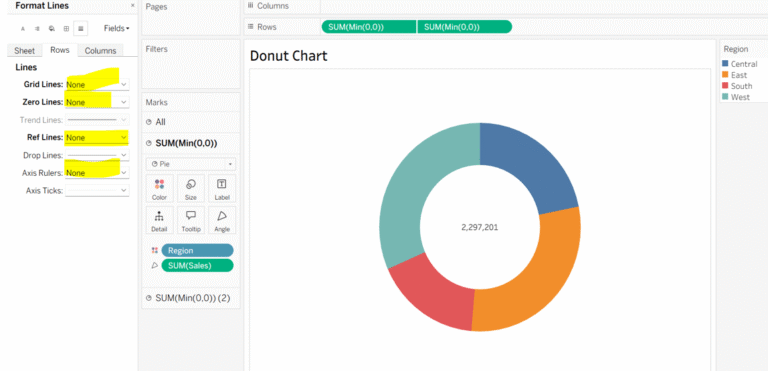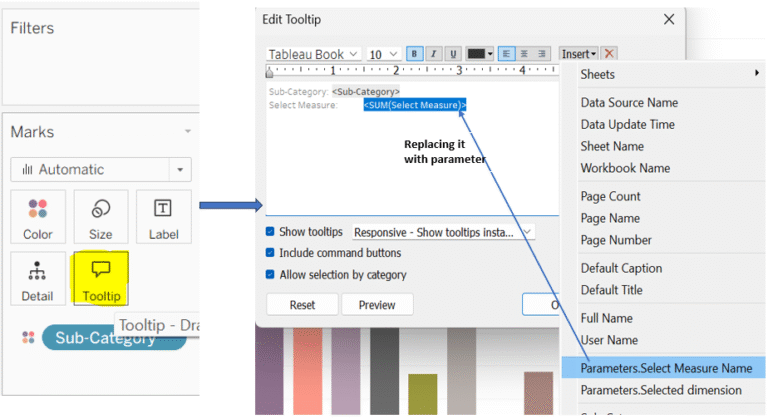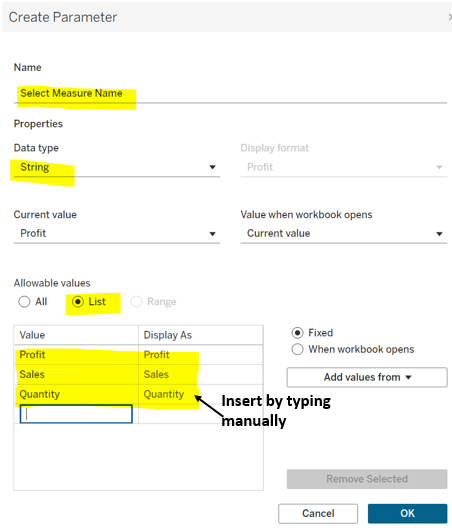Custom Color Palette
In Tableau, the default viz color is blue and text is black. You can change colors using the Marks card, or create your own palette based on your preference or company’s color theme.
Types of Color Palettes: There are 3 types of color palettes in Tableau.
- Discrete/Regular: For dimensions, to distinguish categories.
- Sequential: For measures, showing high to low values in one color gradient.
- Divergent: For measures, showing low, mid, and high values using contrasting gradients.
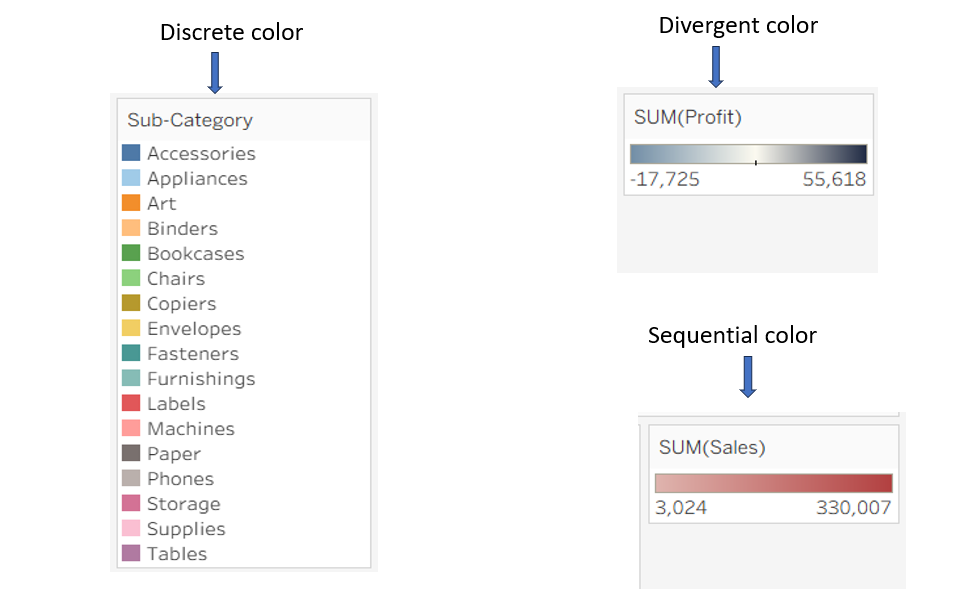
Having determined the suitable color palette for each scenario, let’s get started with making our own color palette.
Step 1: Go to Tableau Repository and edit the Preferences.tps file in the notepad. Initially, the file would look like this 👇.
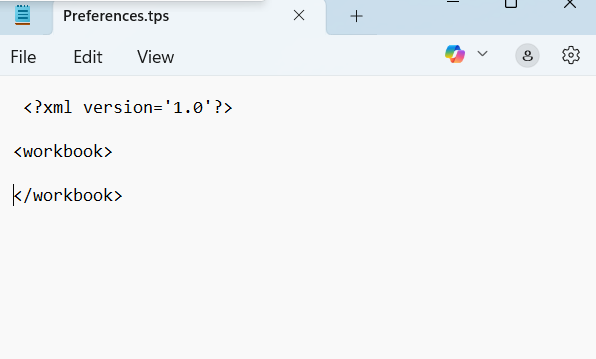
Step 2: Add preferences tags between the two workbook tags, now add a separate color-palette code tag for each type of palette and define its characteristics.
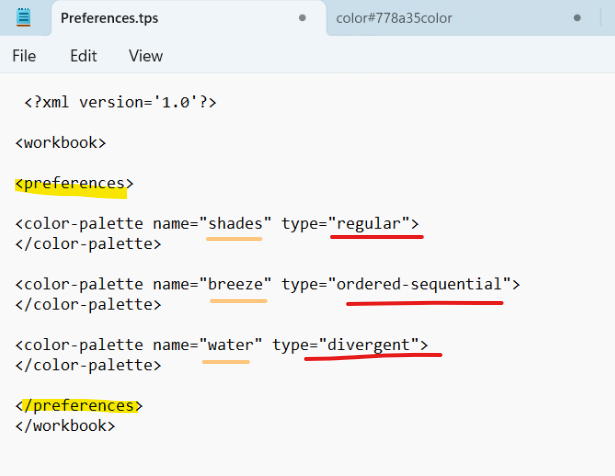
Step 3: Go to your trusted site and copy color codes according to your preference and paste it under color-palette, and do not forget to save it.
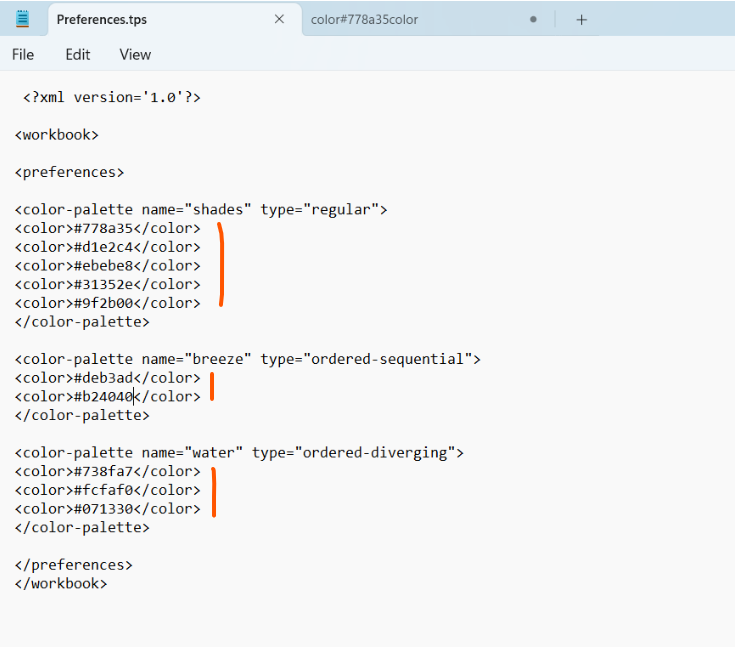
Step 4: Now close Tableau if it’s open, then reopen it. This ensures that Tableau loads the updated Preferences.tps file and applies your new color palette.
I hope, this helps.
Thanks for stopping by!